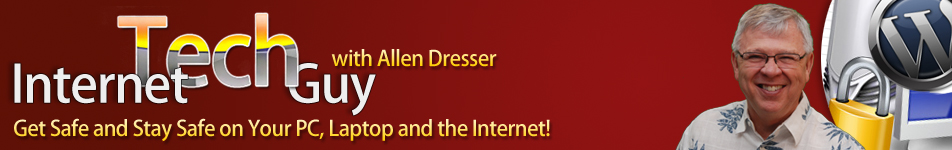Thinking About Risk
As many bloggers have found out in recent times, the ease and joy of setting up a WordPress self-hosted blog can turn sour quickly. Reality strikes in many forms – hackers, hosting service issues, getting blocked by Google and countless other risks.
In the off-line world natural disasters, fire and flood can also put you out of business if you have data hosted on computers and servers in high-risk areas.
Are you running a business or is this a hobby?
If you are treating your sites as a business and a source of revenue, it makes sense to apply sound business continuity practices to protect you and your visitors. You should have a Business Continuity Plan and Disaster Recovery Plan.
What Is A Business Continuity Plan?
According to Wikipedia, a BCP (Business Continuity Plan) is “…the creation and validation of a practiced logistical plan for how an organization will recover and restore partially or completely interrupted critical (urgent) functions within a predetermined time after a disaster or extended disruption”.
Let me translate: You must have a plan to recover from natural or man-made interruptions to your business. If you don’t, you are risking everything you have invested in your on-line business. So, what are the parts of a Business Continuity Plan?
For a large business with buildings and people working onsite, a BCP is fairly complex. The scope here is to focus on the small to medium on-line business primarily running in a virtual structure in cyberspace.
Here are some key points for building your plan:
Assess Risks and Take Action
Take the time to go over the things that could happen to your site. The focus here is the virtual world where your data is hosted but don’t neglect to evaluate your physical office, too. Once you have your list of risks, investigate options to mitigate those risks.
Risk – your hosting service is hacked either due to weak server security or outdated code. Be sure and have your part under control by keeping all code up-to-date. If your hosting service is a problem, you will need to consider moving your sites.
Other risks range from a crashed drive on your laptop to someone stealing your WP-admin user and password information. These and many other risks need to be accounted for and plans made to recover.
Backups – Your First Line of Defense
My friends at WPSecurityLock put it “We have backups of our backups!”. In the business world, data is a key asset and has to be protected. Get your backup strategy in place. At minimum back up locally as well as remotely. Windows has a backup utility built in. Use it! I also recommend an online service to keep your data safe. More articles on this crucial subject are in the pipeline. Stay tuned for more information.
Who has a Business Continuity plan in place? For extra credit…Who has tested their plan?