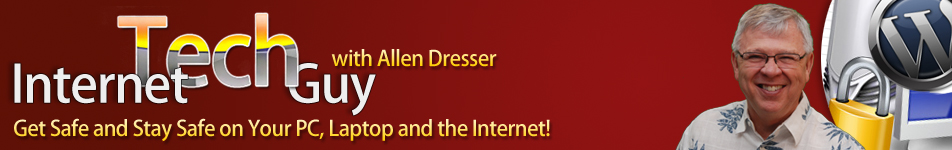With so many digital assets in our lives these days it takes a wake-up call to realize how critical online accounts are AFTER we die. Everyone knows the famous two things that are certain in life – Death and Taxes. Recently in a church class, appropriately named “Set Your House In Order” a good friend brought in a Wall Street Journal article “What a Tangled Web We Leave” about the trials and tribulations for loved ones after a spouse’s unexpected death. Not having the passwords to email, social media and financial accounts can be extremely frustrating. Make sure your survivors have the information needed to log on to all your accounts, especially at this very challenging time. In this next example someone got advanced notice and instructions BEFORE they died.
In those days Hezekiah became mortally ill. And Isaiah…came to him and said to him, “Thus says the LORD, ‘Set your house in order, for you shall die and not live.'” Isaiah 38:1 NASB
We usually do not get advanced notice that we shall die at any appointed time. Most people don’t want to think of their mortality and put off getting their documents in order BEFORE they die. There are many sources on what documents are needed for your estate and one of the best summaries I have read is “
25 Documents You Need Before You Die“.
What about the Passwords?
Recent events in the lives of friends and family and business associates have taught me that a big part of setting your house in order is manage your passwords. Yes, passwords. This often annoying but absolutely necessary part of modern life can escalate to critical levels quickly after the death of a loved one. Making password management a part of your end-of-life plan can be one of the most thoughtful things you do for your survivors. A word of caution – do not list user names and passwords in your will. After probate, the will becomes accessible to the public. Even if the estate does not go through probate the law requires that the will be filed.
Passwords – Making Them More Secure
In an earlier article, I wrote about ways to create and manage strong passwords. There are manual and automated ways to create passwords. For the security required today, I recommend using automated passwords with a mix of letters, numbers and special characters. To protect online accounts from hackers passwords must be 14-15 characters long. If you need the reasons for that, just Google “Brute Force Password Cracker”. If you use simple passwords, especially words in the dictionary, hackers can crack them in a matter of seconds. WordPress Security Expert Regina Smola has lots of great information on passwords and Internet security. This
article from WPSecurityLock.com has solid advice on managing your passwords.
Passwords – In a Mobile World
Now that you are convinced you need strong passwords, you will need a management tool to keep track of them. The days of keeping a few passwords on sticky notes on your monitor or under the keyboard are over. Why is that? The mobile device explosion has changed everything we knew about accessing online resources. If you need to log on to the bank from your smart phone, the stickies at home won’t help. So, what is the answer?
Password Managers – Which one do I use?
I have learned that it is impossible to keep up with passwords on paper. At current count, I have 107 passwords to various accounts online! You might think that is absurd, but take an inventory of our own and good luck finding all the sticky notes! You will be surprised. The logical conclusion is: You need a web-based system (in the Cloud) to manage your passwords. But you may say “I use the same password for everything”. Ouch! I once did that too, until I got hacked. Don’t do that anymore! Decide to change your evil ways and use a Password Manager.
My two recommendations for password managers are Roboform and Norton Password Manager. I realize there are many other contenders available, free and otherwise, but these two have risen to the top as the best. A common element of both these is there is only one password to remember… the master password. Choose wisely and keep the master password safe. You can’t get in without it!
Roboform
Roboform has been around for years and has been the password manager of choice for many folks. There is a “free” version but you will need the paid version to cover your needs. The paid versions with a Roboform Everywhere account will enable you to synchronize all your passwords on all your devices. With mobile devices, the “everywhere” option is a must-have. Roboform costs around $30 per year and has a long track record and lots of users. The”Everywhere” option is a subscription based charge that runs $10-20 per year. Roboform is feature-rich and still one of the best password management programs available.
Final Thoughts
Before you die, be sure and share the “keys to the kingdom”, that master password, with only your trusted family members, especially the executor of your estate. Be sure they know how to use the Password Manager and test the process. There are plenty of things for your survivors to deal with after your death. Don’t make the lack of passwords an additional burden. Set your house in order.
If you have comments and suggestions on password management, please share. What password manager are you using?
Have you included your “digital after-life” information in your estate plans?