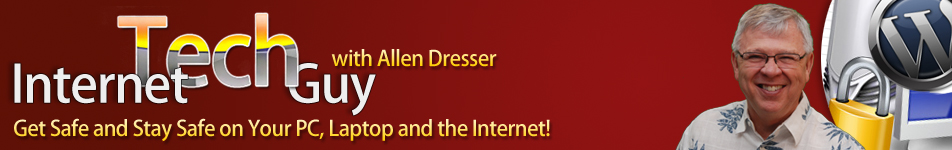Whether we are casual web surfers or dedicated on-line business people, the primary tool in our technology kit is our web browser. In fact, the various browsers our visitors use shape much of the experience when they come to your site. With this in mind, pay attention to our blogging so that your site is attractive in the major browsers.
The debate over which is the best of the bunch goes on year after year. Many of us have settled on Firefox as our favorite but Chrome and Internet Explorer are stirring up the pot. Here is a quick overview and some ideas on how to use the most popular browsers. The big three are Firefox, Internet Explorer and Chrome.
Firefox is by far the most customizable and the countless plug-ins and add-ons have made it the favorite of on-line business people and serious surfers alike. For the security conscious the “No Script” plugin is a must. The community supporting Firefox is wide-spread and passionate and there is constant work to improve the experience. Though all of these contenders now include tabbed browsing, Firefox pioneered it years ago.
Internet Explorer 8 is a pleasant experience to use now, once you get past the set up pushing Bing and the “Live” products from Microsoft. All the major browser now share tabbed browsing, integrated search engines, custom toolbars and other features that have become common in today’s browser market. For a good read, see what Microsoft has to say about security in IE8 in their comparison chart. It will be interesting to see what Redmond comes up with in IE 9.
Google Chrome is coming on strong and according to most surveys and speed tests, it is the leanest, meanest and fastest new guy on the block. Once more Google has struck gold with the browser which is a precursor of a coming Operating System of the same name.
There are other choices out there. If you own an iPhone or iPad, you are familiar with Safari. Safari has been improved and works well now in the PC world. One of the cool features is “Safari Reader” which highlights articles on sites by dimming out the sidebar content (which can be quite distracting). If you research a lot of articles, this alone may make it a choice for your browser toolkit.
Opera has a cult following and the iPhone version, Opera Mini, is particularly attractive to me. It is a rapidly evolving browser and is currently on version 10x. One of the standout features of Opera is searching from the Address Bar. This is quite convenient at times.
So which browser do you choose? The contrarian answer is ALL OF THEM! Here is what I recommend. Pick your primary browser for input work – writing your articles and blogging. My choice is Firefox. Then choose a secondary for other parts of your business – mine is Chrome. Finally, you cannot ignore Internet Explorer. Always check your blog posts and design in IE. It can be embarrassing to proudly link to a new post that look terrible in IE. Do good work and pay attention on your web presence through whatever browser lens others are using.